
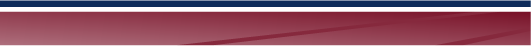 Email Lists
Email Lists
What is an email list?
An email list is just that—a list that contains nothing but email addresses. They have become a popular mode of communication among groups having similar interests. Email lists are, in fact ubiquitous. In one sense, an email list is similar to a forum or bulletin board, except that the mode of communication is email. Do you subscribe to any newgroups or other feeds? If so, you are probably already on someone's email list.
Behind the scenes, email lists are actually quite complex. Their outward functionality can range from extreme simplicity as in the case of one-way feeds, to very robust as in the case of unmoderated chat groups.
The InlandRail email lists
Presently, the Inland Empire Rail Transit Association (InlandRail) maintains only one email list. It is for official communications from the InlandRail board of directors to all of InlandRail's friends. In the future, we may consider also offering an open list that would allow for communication and comment among all subscribed users.
An email list is just that—a list that contains nothing but email addresses. They have become a popular mode of communication among groups having similar interests. Email lists are, in fact ubiquitous. In one sense, an email list is similar to a forum or bulletin board, except that the mode of communication is email. Do you subscribe to any newgroups or other feeds? If so, you are probably already on someone's email list.
Behind the scenes, email lists are actually quite complex. Their outward functionality can range from extreme simplicity as in the case of one-way feeds, to very robust as in the case of unmoderated chat groups.
The InlandRail email lists
Presently, the Inland Empire Rail Transit Association (InlandRail) maintains only one email list. It is for official communications from the InlandRail board of directors to all of InlandRail's friends. In the future, we may consider also offering an open list that would allow for communication and comment among all subscribed users.
• friends@inlandrail.org
This list is for use only by the InlandRail executive committee. It provides an easy and consistent way for them to disseminate important information to all who are subscribed to the friends email list. It's an announcement-type list, only—that is, it facilitates ONE WAY communication FROM the InlandRail executive committee TO subscribed list members.
Pre-population. In order to initialize things, we pre-populated the friends list with all the email addresses we had at that time. If you have received occasional emails from us in the past, that's an indication that you are on this new list. To check, you can try unsubscribing. If you receive a reply that there is no such address in the list, then you may want to subscribe. If, however you receive a reply wanting confirmation that you really DO want to unsubscribe, then just cancel out, and you'll be assured that you are, in fact in the new email list.
Subscribe. To subscribe to the friends email list, just click on the add me to the friends email list link and send the pre-completed email. The email server will then automatically send you a confirming email saying that they have received a request to add you to the list. This is a security step that benefits YOU. All you have do do then is hit reply and...you're IN!
If you did not subscribe yourself—that is, you were part of the pre-population effort referred to previously—then you can discover your password in the manner described in the previous paragraph, by going to the options page and clicking on the Remind button.
Forgot your password? If you're like the webmaster, you might forget your password. As a service to the friends email list subscribers, we automatically email you a monthly reminder of your password. Although this service might at first seem a little redundant, some find it to be pretty handy. Nonetheless, if you don't want to be bothered, you can opt out by editing your profile.
Your email address. If you're going to be changing your email address, it's important that you update your record in the friends email list; otherwise, you will no longer receive updates. Only you can do this, because only you know your password—InlandRail has no record of it. Changing your email address is quite easy to do—just follow the directions in General subscription management, below. In addition, you should let us know, so that we can change your record in our own database.
General subscription management. Once you have been subscribed, there are other ways for you to manage your subscription options—including updating your email address (see above)—any time you receive a bulk email. To unsubscribe, at the top of the email, in the message header section follow the instructions where it says **IMPORTANT NOTICE**. Or, to fully manage your subscription options, at the bottom of the email in the message footer section where it says To manage your subscription, click the link:, click the link and follow the instructions.
Alternatively, to unsubscribe from the friends email list, or otherwise manage your current subscription profile, just click here and then click on the button, Unsubscribe or edit options.
This list is for use only by the InlandRail executive committee. It provides an easy and consistent way for them to disseminate important information to all who are subscribed to the friends email list. It's an announcement-type list, only—that is, it facilitates ONE WAY communication FROM the InlandRail executive committee TO subscribed list members.
Pre-population. In order to initialize things, we pre-populated the friends list with all the email addresses we had at that time. If you have received occasional emails from us in the past, that's an indication that you are on this new list. To check, you can try unsubscribing. If you receive a reply that there is no such address in the list, then you may want to subscribe. If, however you receive a reply wanting confirmation that you really DO want to unsubscribe, then just cancel out, and you'll be assured that you are, in fact in the new email list.
Subscribe. To subscribe to the friends email list, just click on the add me to the friends email list link and send the pre-completed email. The email server will then automatically send you a confirming email saying that they have received a request to add you to the list. This is a security step that benefits YOU. All you have do do then is hit reply and...you're IN!
Alternatively, to subscribe to the friends email list, you may just click here and then follow the instructions in the Subscribing to Friends section of the page.
Unsubscribe. If you like, you do have the option to unsubscribe from the friends email list, although we sincerely hope you don't. In any event, to unsubscribe just click on the remove me from the friends email list link and send the pre-completed email. The email server will then automatically send you a confirmation email to which you must respond in order to complete the request.
NOTE: to use these links, you MUST be at a computer/device that is using a mail program that sends mail from the address you want to subscribe. That is, when the link opens the pre-completed subscription/unsubscription email, your desired email address must be shown on the From: line. If it isn't, the email to which your emails will be sent may not be the one you actually want!
• Subscribe: Please add me to the friends email list
• Unsubscribe: Please remove me from the friends email list
Your password. The email list will automatically generate and assign you a password, which it'll include in your welcome email, if you have subscribed yourself. REMEMBER IT. You'll need your password in order to manage your user profile—you know, change your password; change your email address; etc. However, if you forget your password, or for some reason you did not receive it, not to worry—there's a way to retrieve it. When you go to the listinfo page, all you have to do is enter your email address and then request the password, and it'll be immediately sent to the email address you entered.
• Subscribe: Please add me to the friends email list
• Unsubscribe: Please remove me from the friends email list
If you did not subscribe yourself—that is, you were part of the pre-population effort referred to previously—then you can discover your password in the manner described in the previous paragraph, by going to the options page and clicking on the Remind button.
Forgot your password? If you're like the webmaster, you might forget your password. As a service to the friends email list subscribers, we automatically email you a monthly reminder of your password. Although this service might at first seem a little redundant, some find it to be pretty handy. Nonetheless, if you don't want to be bothered, you can opt out by editing your profile.
Your email address. If you're going to be changing your email address, it's important that you update your record in the friends email list; otherwise, you will no longer receive updates. Only you can do this, because only you know your password—InlandRail has no record of it. Changing your email address is quite easy to do—just follow the directions in General subscription management, below. In addition, you should let us know, so that we can change your record in our own database.
General subscription management. Once you have been subscribed, there are other ways for you to manage your subscription options—including updating your email address (see above)—any time you receive a bulk email. To unsubscribe, at the top of the email, in the message header section follow the instructions where it says **IMPORTANT NOTICE**. Or, to fully manage your subscription options, at the bottom of the email in the message footer section where it says To manage your subscription, click the link:, click the link and follow the instructions.
Alternatively, to unsubscribe from the friends email list, or otherwise manage your current subscription profile, just click here and then click on the button, Unsubscribe or edit options.